Using Your News as an RSS Feed
To easily embed a news channel into other applications, use the standard RSS (spec). Staffbase supports generating an RSS feed for specific news channels. You can obtain a news channel’s RSS feed by building a URL for it.
This article provides you with the required information on how to generate the correct URL to receive the RSS feed for a news channel.
In case the channel you like to use for RSS is not visible for all people in the organisation, ensure that the token has permissions to view this channel.
Prerequisite:
- You have created an API token with read-only access level.
Note: Ensure that the API token does not contain the ‘+’ symbol. Tokens with a + symbol will cause problems when present in a URL. If the token you created contains + delete the one you created and create a token without +.
- In the Staffbase Studio, navigate to News > Channel.
- Open the channel settings.
- From the Visibility in the app dropdown menu, select the setting For selected users, groups or API tokens. If you need a token that allows visibility For all users, contact support@staffbase.com.
- Select the API token you created.
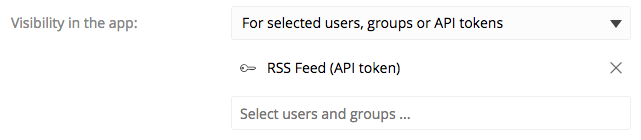
- Save the channel settings.
The complete URL that you need to build for the news channel consists of several parts. You need to focus on the following parts:
https://your.host/api/channels/channelID/articles/rss?token=your-api-token
Use the host of your app (either {slug}.staffbase.com or your custom domain, if you have one).
Get the correct channelID for the channel that you want to export as an RSS feed. The channelID for the channel can be found at the end of the URL.
Use the API token you created at the end of the URL as a query parameter.
Example URL:
https://exampleapp.staffbase.com/api/channels/59915b37e4b0796a5926d32f/articles/rss?token=NTli4jNlZTRlNGIwZmJjZDI5ZTU2ODFjOjJkWHU2UkI3M3zRGZiR7LkJaM1E=